Top 3 most viewed ‘How to’ videos about the 30MHz data platform
The 30MHz data platform retrieves accurate, real-time data from 30MHz sensors and climate systems in your greenhous(es). You can easily translate this data into insightful graphs, diagrams and heatmaps. You can also set notifications and share dashboards. Keep all your statistics about your crops in one central and user-friendly place that is accessible via any smartphone, tablet or PC.
To set up the platform yourself, we have helpful ‘How to’ videos online. In this article you will find the most viewed ‘How to’ videos and a list of all the features.
How to set up an animated heatmap
Heatmap animations, give 30MHz customers a bird’s eye view of the changes in these value distributions, helping identifying new trends, tendencies and relationships between values over a given period of time. Growers can now, for example, observe changes in temperature and dew point over the course of a day, and see the sun’s impact on these readings in their facilities.
See also: How to add a new widget to dashboards
How to create a single value widget
Single value widgets show only one value from the selected sensor(s). You create a widget for a single check, or you can create a widget for multiple checks. Single value widgets provide a quick overview of your sensor readings.
See also: How to create a single value widget
How to add a line chart
Chart widgets contain graphs with multiple data points for a selected time frame. You can create a chart widget for a single check, or you can create a chart widget for multiple checks.
See also: How to create a line chart
More useful widgets and features on the 30MHz platform
Within our data environment we offer all kinds of functionalities to eliminate threats as much as possible and increase production. An overview:
- Growing Degree Units
- Social feed
- Visual comments
- Manual data input
- Work more efficiently in groups
- Gauge your sensor values
- Visualise notifications in charts
- Image upload
- Calculations
- Share sensor insights
- Notifications
- Charts
- Zoom in on your data
- Export data
- Compare locations
- Customise your branding
- Setting up bar charts
Start digitising your cultivation process
 The more you know, the better and faster you can respond to changing circumstances. The right data can help you optimise production efficiency, crop quality and operations.
The more you know, the better and faster you can respond to changing circumstances. The right data can help you optimise production efficiency, crop quality and operations.
30MHz Digital Connect provides you with the digital tools to create a database filled with meaningful and adequate data describing the status of climate and crop. You will be able to control and optimise growth plans and production processes in one digital platform.

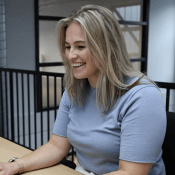
30MHz is typing… Our extended support team is ready to chat!
At 30MHz we think it’s important that our users can use our platform in an optimal way. At times you may have questions and you would like some help from our support team. Email and our support page filled with helpful articles were your go to’s. But we thought it was time for something extra… ...Read more
New 30MHz connect casing: How we protect your tech
To make sure your dataflow is fully protected, 30MHz introduces a new connect casing: waterproof, dust proof and even resistant to hits. This special shield will last longer and ensure a reliable dataflow from the connected sensor. What does that full protection mean? That’s what we will explain in this article. Watertight: resistant to wetness ...Read more
Most popular sensors for your greenhouse
As a grower, you know that optimal crop development starts with precise monitoring of your cultivation environment. But how do you transform raw data into actionable insights for your crops? This is where our wireless sensors and the 30MHz platform come together. Our sensors measure essential variables such as VPD, dew point, moisture deficit, EC, ...Read more


