Sensor data makes sense with the ZENSIE image upload feature
30MHz provides customers with all the building blocks of a smart sensing network: a combination of rugged, industrial-grade sensors, a private and scalable mesh network, and a dashboard for notifications and analytics. With an internet connection and access to a power supply, even the least technical of team members can deploy sensors and start monitoring in minutes, and add more sensors at any time.
Part of the 30MHz Smart Sensing Toolkit, the ZENSIE dashboard makes it easy to centrally manage data from sensors (and third-party tech) at locations across the world. Insights from physical space– whether it’s a greenhouse, arable field, manufacturing plant or university campus– can help inform decision-making across roles in any organization. We know that to maximise its impact on business, it’s crucial that sensory data be presented as clearly and tangibly as possible. We develop every feature in ZENSIE with usability in mind. Sensor data should make sense.
The image upload feature makes it easy to understand sensor measurements in context, by plotting values onto images of your choosing. Select any map, photograph or chart, and plot the sensors you want to visualize onto the image.
Adding an image widget in ZENSIE
Click to create a new widget on the bottom right of your screen.

Select the image widget.

Choose an image to upload.
Click anywhere on the image to plot a sensor measurement.

Select which sensor you want to plot. (Note: customers can name sensors, and organize them with tags for easier search)

When relevant, select which metrics to display.

Choose a display period.
Select the statistic type you’d like displayed: averages, maximums, minimums or sums.

Add more sensors as needed, and create your widget.
Use this feature for a quick visual scan of your measurements, to easily view where sensors are located across a location
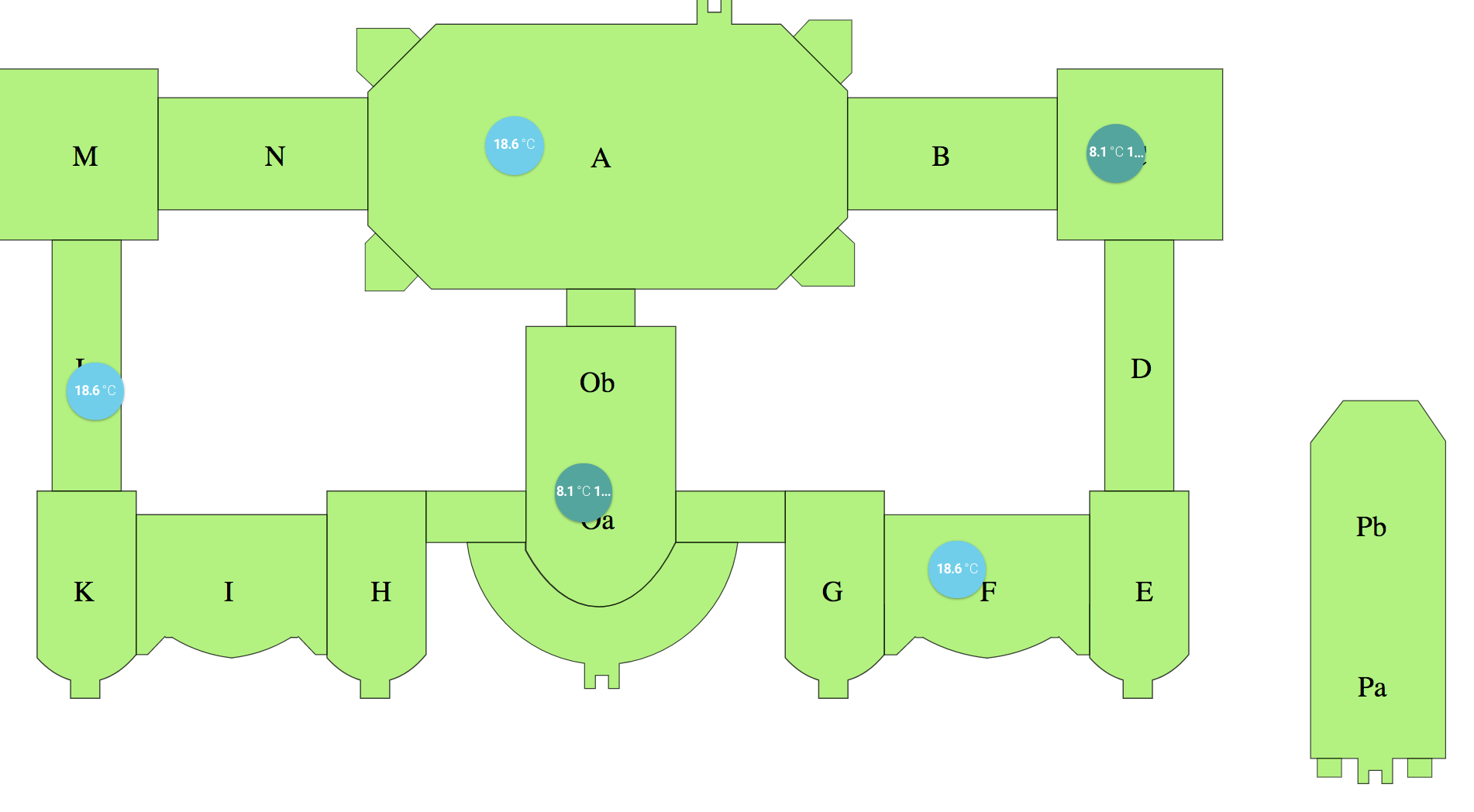
and to verify and monitor connectivity.

Want to know more about what your organization can do with sensor data? Explore more ZENSIE features, have a look at our customer stories, or get in touch below.

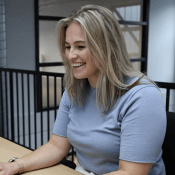
30MHz is typing… Our extended support team is ready to chat!
At 30MHz we think it’s important that our users can use our platform in an optimal way. At times you may have questions and you would like some help from our support team. Email and our support page filled with helpful articles were your go to’s. But we thought it was time for something extra… ...Read more
New 30MHz connect casing: How we protect your tech
To make sure your dataflow is fully protected, 30MHz introduces a new connect casing: waterproof, dust proof and even resistant to hits. This special shield will last longer and ensure a reliable dataflow from the connected sensor. What does that full protection mean? That’s what we will explain in this article. Watertight: resistant to wetness ...Read more
Most popular sensors for your greenhouse
As a grower, you know that optimal crop development starts with precise monitoring of your cultivation environment. But how do you transform raw data into actionable insights for your crops? This is where our wireless sensors and the 30MHz platform come together. Our sensors measure essential variables such as VPD, dew point, moisture deficit, EC, ...Read more


