Visualizing sensor data with ZENSIE heatmaps
At 30MHz, we’re always looking for new ways to make sensory data accessible, and easily applicable to our customers’ business contexts. We provide customers with all the building blocks of a smart sensing network, out of the box. Team members of any technical skill level can deploy sensors, set up a private mesh network, and dive deep into sensory data on the ZENSIE dashboard. We’ve found that the best way to guarantee that we’re building the product our customers want and need is to keep them involved in our product roadmap. One of the results? The ZENSIE heat maps feature, which makes it easy to visualize sensor value concentrations in a tangible color-coded overview, spotting trends straight away.
“The heat map gives very interesting insights. For example, you immediately see the impact of uninsulated transport pipes on the climate of your greenhouse.” Eef Zwinkels – Technical Account Manager Royal Brinkman
Creating a heat map widget in ZENSIE
Click to create a new widget on the bottom right of your screen.

Select the heatmap widget.

Choose an image to upload. Upload any image (a map, chart or photograph) to ZENSIE. This image will be the background of your heatmap.
Click anywhere on the image to plot a sensor measurement.

Select which sensor you want to plot. (Note: customers can name sensors, and organize them with tags for easier search)

When relevant, select which metrics to display.

Select a display time

Add more sensors as needed, and create your widget.

Use this feature for a quick visual scan of your measurements, to easily view where sensors are located across a location, and to verify and monitor connectivity.

Want to know more about what your organization can do with sensor data? Explore more ZENSIE features, have a look at our customer stories, or get in touch below.

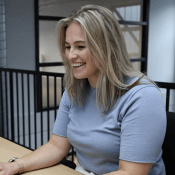
30MHz is typing… Our extended support team is ready to chat!
At 30MHz we think it’s important that our users can use our platform in an optimal way. At times you may have questions and you would like some help from our support team. Email and our support page filled with helpful articles were your go to’s. But we thought it was time for something extra… ...Read more
New 30MHz connect casing: How we protect your tech
To make sure your dataflow is fully protected, 30MHz introduces a new connect casing: waterproof, dust proof and even resistant to hits. This special shield will last longer and ensure a reliable dataflow from the connected sensor. What does that full protection mean? That’s what we will explain in this article. Watertight: resistant to wetness ...Read more
Most popular sensors for your greenhouse
As a grower, you know that optimal crop development starts with precise monitoring of your cultivation environment. But how do you transform raw data into actionable insights for your crops? This is where our wireless sensors and the 30MHz platform come together. Our sensors measure essential variables such as VPD, dew point, moisture deficit, EC, ...Read more


