Compare years
As a grower you want to optimize your cultivation strategy, but what is your foundation? Often, the cultivation from a previous successful year is used as a reference. Recently, we launched the new data import feature. Did you know that you can use it to easily compare your data from last year with this year?
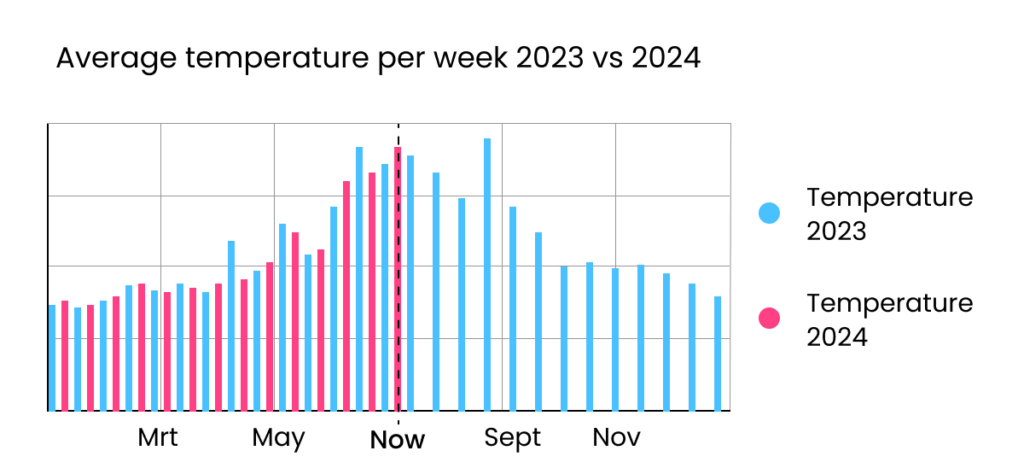
Get an overview of your data from last year in one graph, so you can track your progress this season. Want to add this overview to your dashboard? Follow the steps in the video below.
Need help? Contact support at support@30mhz.com. We’re happy to create this graph for you or schedule a meeting to accomplish this together.


30MHz is typing… Our extended support team is ready to chat!
At 30MHz we think it’s important that our users can use our platform in an optimal way. At times you may have questions and you would like some help from our support team. Email and our support page filled with helpful articles were your go to’s. But we thought it was time for something extra… ...Read more
New 30MHz connect casing: How we protect your tech
To make sure your dataflow is fully protected, 30MHz introduces a new connect casing: waterproof, dust proof and even resistant to hits. This special shield will last longer and ensure a reliable dataflow from the connected sensor. What does that full protection mean? That’s what we will explain in this article. Watertight: resistant to wetness ...Read more
Smart assistant at work
After the launch of the smart (AI) assistant at GreenTech, the first growers have started using this new feature. The assistant helps them gain insights from their data faster and supports daily decision-making in the greenhouse. Growers report that they use the assistant for: Calculating differences in water content throughout the day Quickly identifying trends ...Read more


