The explore page
Here you can read the information from all of your sensors with various options to narrow down the exact information you are looking for and export them.


Start off by selecting the sensor you want to get data from.

You can also view multiple sensors at once by selecting more sensors.

On the right upper side of your screen you can see various options.
![]()
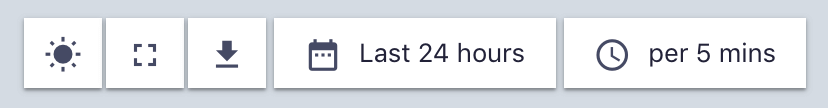
Click on the sun button to show or hide the sunrise/sunset.
Click on the square button to view in full screen.
Click on the arrow button to export the data you are viewing.
Click on the agenda button to select the period of time you would like to view/export.
Click on the clock button to select the period of time you would like to view/export.
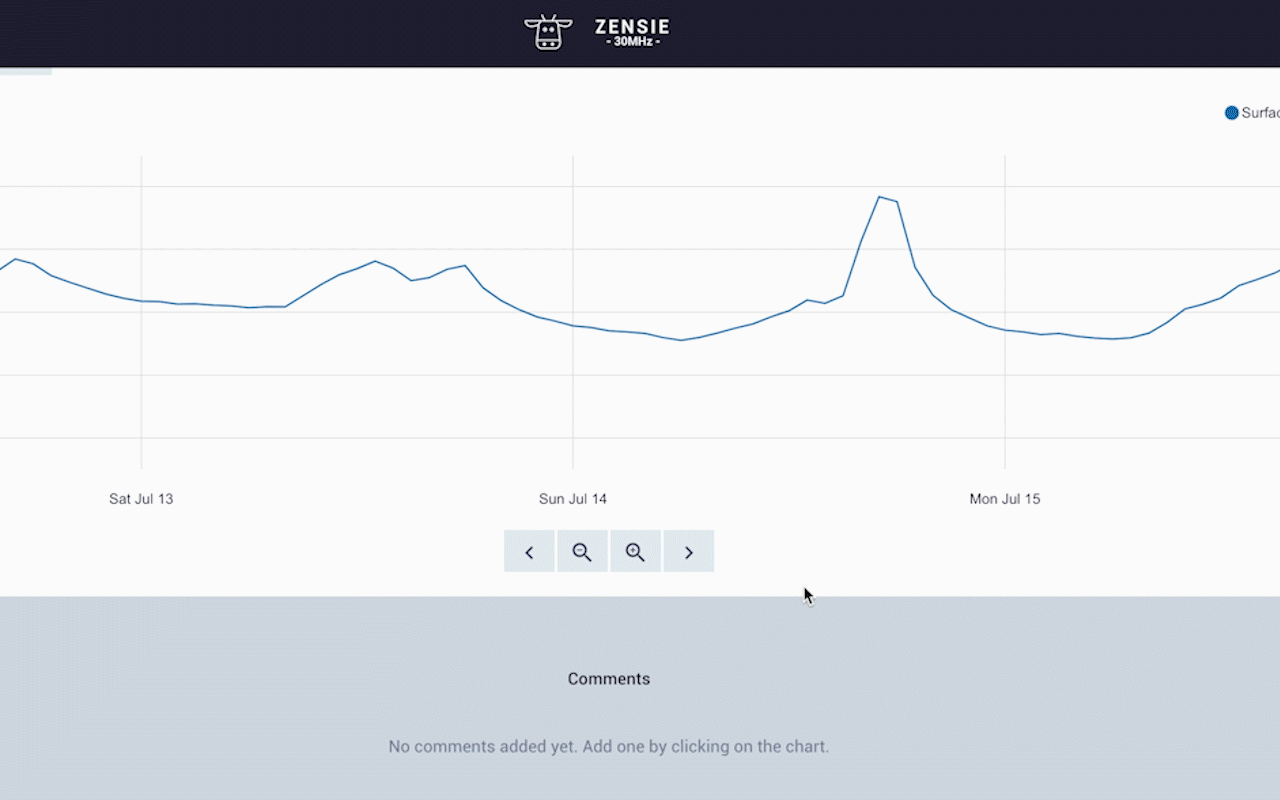
You can also leave comments and add images to those comments.